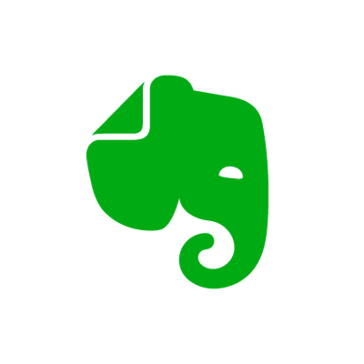
Evernote
Save voice notes, web tabs, and every other piece of information you need to capture for later use
- Category Collaboration & Productivity Software
- Languages Arabic, Czech, Danish, German, English, Finnish, French, Indonesian, Italian, Japanese, Korean, Malay, Dutch, Norwegian, Polish, Portuguese, Russian, Spanish, Swedish, Thai, Turkish, Ukrainian, Vietnamese, Chinese (Simplified)
Efficient Note-Taking and Organizational Software
Evernote is an advanced, feature-rich note-taking application that excels in helping users organize their thoughts, ideas, and projects in a centralized digital environment.
Functionality and Features
Evernote offers a comprehensive suite of features designed to facilitate effective note-taking and organization. With its easy-to-use interface, users can quickly create notes, set reminders, and organize their notes into notebooks. In addition, the powerful search function allows users to locate specific information within their notes effortlessly. Evernote also supports multiple formats, including text, images, audio, and PDFs, providing a versatile platform for capturing and storing information.
Synchronization and Collaboration
One of the standout features of Evernote is its cross-platform synchronization. Users can create notes on one device and have them seamlessly synced to all their devices. This allows for easy access to important notes anywhere and anytime. Additionally, Evernote provides robust collaboration tools, allowing users to share notes and collaborate on projects in real time.
Performance and Stability
Evernote is well-known for its reliable performance and stability. The software runs smoothly on various platforms without any significant lag or downtime. The automatic syncing feature works efficiently, ensuring that all notes and changes are updated across devices promptly.
Customer Support
Evernote offers a range of support options, including an extensive knowledge base, tutorials, and a community forum. While there is no direct phone support, users can submit tickets for technical issues or other concerns.
Conclusion
In conclusion, Evernote is a comprehensive note-taking and organizational software that offers a broad range of features. With its cross-platform synchronization, versatile note-taking tools, and robust collaboration features, it provides an effective solution for both individual and team projects. Its reliable performance and extensive support options further enhance its appeal to users looking for efficient ways to manage and organize their information.
- Company
- Evernote
- HQ Location
- Redwood City, CA
- Year Founded
- 2008
- LinkedIn® Page
- https://www.linkedin.com/company/62953 (478 employees)








